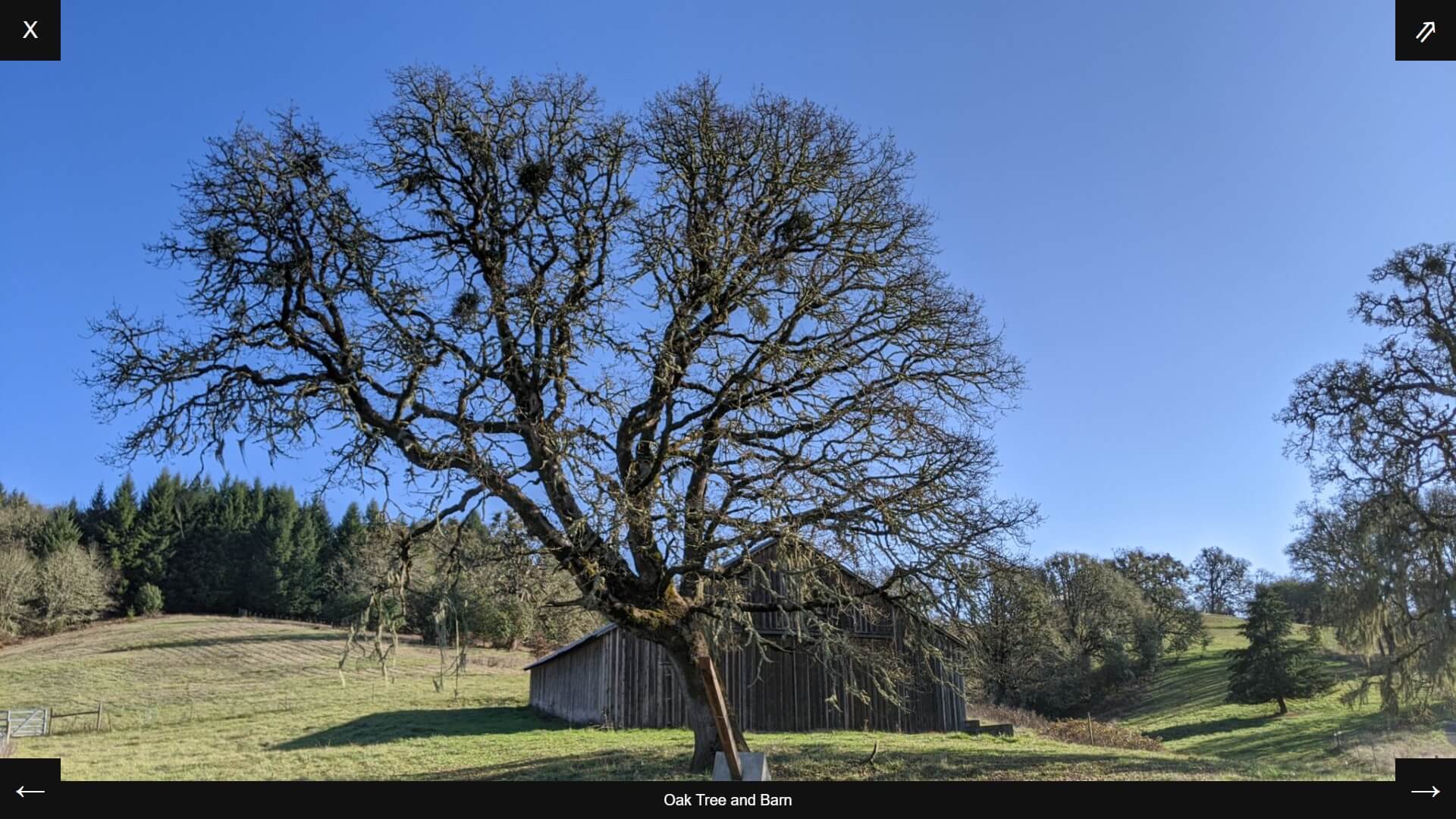View on WordPress.org »
Full Screen Galleries creates an automatic full-screen slideshow mode for image galleries in your content. Posts and pages with galleries are automatically transformed into a full-screen browsing mode when you click on an image. Within the slideshow, visitors can see captions and access full-size images. The slideshow allows visitors to easily browse larger versions of your images.
You can see Full Screen Galleries in action here.
For an automated full-screen slideshow of all content on your site, see the Content Slideshow plugin.
Download
Latest version: Download Full Screen Galleries v1.3
Full Screen Galleries has been downloaded times through WordPress.org.
Installation
- Take the easy route and install through the WordPress plugin installer OR
- Download the .zip file and upload the unzipped folder to the
/wp-content/plugins/directory - Activate the plugin through the ‘Plugins’ menu in WordPress
- Open a post with a gallery on your site and click on an image to open the slideshow mode.
Screenshots
Changelog
1.3 – 7/7/2022
- Addd fallback handling to detect image block IDs outside of gallery containers in WP 5.8+ for improved .
1.2 – 4/18/2021
- Improve theme style compatibility by relocating the slideshow DOM to the end of .
- Various bugfixes in slideshow JavaScript.
- Add a mechanism to exclude images from the full-screen slideshow.
1.1 – 3/31/2021
- Add a scroll progress indicator to the slideshow.
- Hide full-size-image link if the link could not be found.
- Added logic to improve the likelihood that additional information can be successfully loaded from Ajax.
1.0 – 3/14/2021
- Initial public release on WordPress.org.
0.5 – 3/7/2021
- Beta testing release.