View on WordPress.org »
Display an index of all sites on a multisite network with a widget or a shortcode ([site-index]). The site icon, title, and tagline are displayed by default. You can customize the display with CSS, allowing for multiple-column layouts, hiding some of the information, removing list styles, or other changes over how your theme displays them. Some examples are included in the FAQ.
Download
Latest version: Download Multisite Site Index v1.1
Multisite Site Index has been downloaded times through WordPress.org.
Installation
- Take the easy route and install through the WordPress plugin installer, or,
- Download the .zip file and upload the unzipped folder to the
/wp-content/plugins/directory - Activate the plugin through the ‘Plugins’ menu in WordPress
- Add the
[site-index]shortcode to a post, or add a site list widget to a sidebar
Screenshots
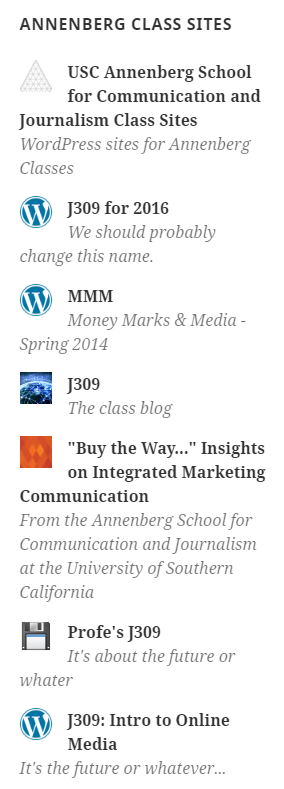
Slightly customized display in a sidebar widget.

Two-column display in a shortcode, with custom CSS available in the FAQ.

Full-width three-column display in a footer widget area.
Changelog
1.2
- Increased the loaded site icon size for greater flexibility.
1.1
- Added the number of sites option for large networks.
- Hid deleted sites from the site index.
1.0
- First publicly available version of the plugin.