Twenty Seventeen is the first bundled theme to provide a way to create multi-part pages with WordPress, via a front page sections option that features multiple pages on the front page. This is useful for largely single-page sites, but limits the functionality of a front page as a showcase for and gateway to content throughout larger sites.
For sites with more content, and even multiple post types, there isn’t an established pattern for building pages that feature multiple pieces of content. Core archives exist for single taxonomy terms, authors, and post types, but widgets or custom implementations are needed to tie these pieces together. Twenty Fourteen explored strategies for high-content sites by providing numerous widget areas, specialized widgets, and featured content on the front page. The featured content concept provides two major benefits: visitors are exposed to a diverse array of content that would otherwise be buried deeper in a site, and the featured items are updated automatically as new content is created.
WordPress is especially strong in its use of taxonomies to group content together. Extending this functionality one more level to allow terms and posts to be grouped into navigational indexes provides immense power to build complex pages that can be managed within WordPress rather than being defined in code. Featuring taxonomy terms in addition to single posts makes these multi-part pages dynamic, with featured content updating automatically as new items are published.
It can be difficult to visualize the end goal for these types of pages, so here are a few examples of dynamic multi-part pages that should be possible to build and manage with WordPress:
Suggested Solution: Menus
WordPress menus organize navigation to different elements of a site. This is traditionally handled as vertical or horizontal lists, often with hierarchy. Recently, themes have expanded this concept by presenting additional layouts such as social menus that display icons in place of text labels. Some themes show the menu item’s description (a core feature) for additional context.
From a technical perspective, menus have a dedicated post type with a post for each menu item, and a taxonomy term for each menu to group the items together. I became far too familiar with the benefits and challenges of this approach in the year that I spent bringing menu management into the customizer with live preview. The potential to do more with menus struck me as the biggest opportunity for themes (and plugins) to innovate site management without major core changes.
The basic concept of a menu is a way to organize content on a site. And in core, menus can contain items for posts and terms of any type (that supports it), as well as custom links. What if we took this concept a step further, encouraging themes to pull additional elements such as featured images or even post excerpts or content from the objects associated with menus?
While this may seem like an odd proposal if you think of menus as primarily useful for navigation, setting this up in a dynamic way actually preserves the organizational intent by providing navigation to content within the site. The difference is that more context is available for each item, and some items may be presented largely in their entirety without linking off to a single post view, perhaps enabling the option for more of a single page site feel. Taxonomy terms featured in a menu could display the first few posts within them as well as any taxonomy meta and the term description, opening the doors for a deeper showcase of content with a menu and introducing dynamic hierarchy by showing content within terms.
Perhaps the biggest advantage of this approach is that it can be implemented right now with the support of a robust management interface with live preview in WordPress core. You don’t need to build any backend functionality – core provides it already with the ability to select any content from the site to add to a menu, reordering with drag and drop, and live preview of the end product in the customizer out of the box. Everything is easily portable across themes, with menus needing assignment to the appropriate locations but otherwise persisting across theme switches. There are things that core can do to improve the experience further for developers and users, but it works today. If theme developers begin to experiment with using menus to build and manage multi-part pages, users stand to benefit significantly in their ability to control how they present their content.
I should note that this is not “content blocks.” While that term typically refers to improved management of content within a post object, this proposal is intended to improve the way that different pieces of content can be organized.
Proof of Concept: Dynamic Seventeen Theme
To showcase this concept, in both code and a functional theme, I’ve created the Dynamic Seventeen theme. A child theme of Twenty Seventeen, it replaces the static page-based front page sections with dynamic menus-based content. It also adds a page template that turns any page into a dynamic content page, automatically creating an associated menu location for each page with the template. Page templates are not a fantastic experience currently, but this is a good example of how they can provide useful functionality.
Dynamic Seventeen sticks with the base design of Twenty Seventeen, featuring a list-type layout interspersed with large featured images. It also extends the concept of the two column layout by providing the ability to add subtitles or descriptive text to each section, under the post title. Leveraging the menu item description field for this is an example of how menus can provide additional functionality over other approaches without custom admin UI.
The child theme is available on WordPress.org repository. The code is not particularly complex, using a custom nav menu walker to retrieve information about objects associated with menu items and display templates matching the rest of the theme. I encourage theme developers to take this first example and adapt it to their themes, adjusting exactly what content is shown, what content types are supported (for example, not showing custom links), and the markup and styling of the results as needed.
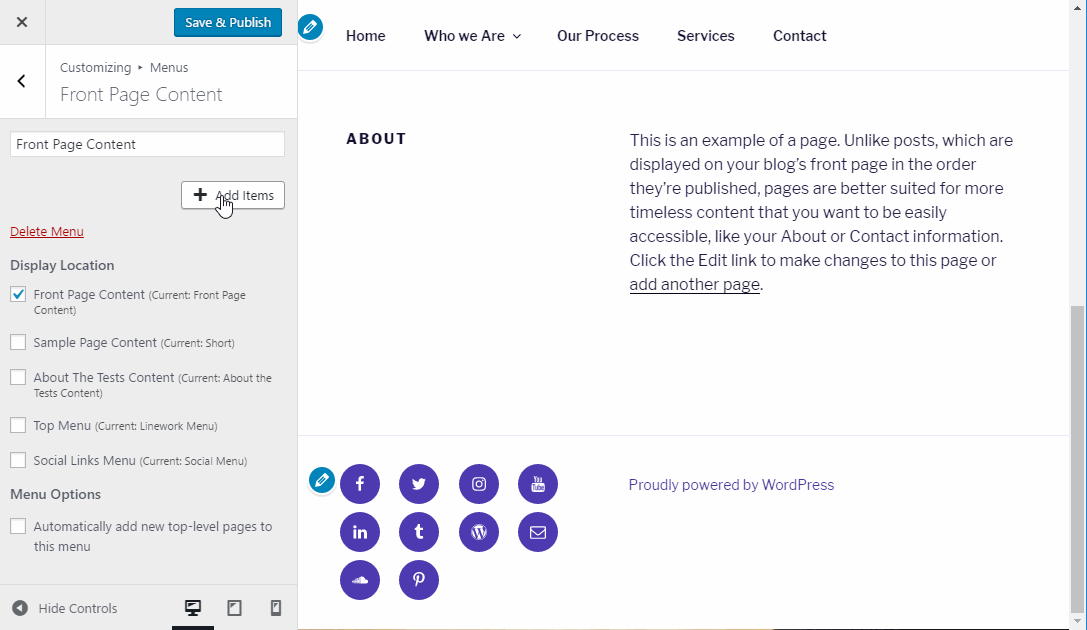
The Future of Dynamic Multi-part Pages in WordPress
Dynamic, multi-part pages are an important aspect of many larger sites because they offer a gateway to a diverse array of content in the site. But if site owners are unable to manage their content without hiring a developer, WordPress is only realistically useful in the long run for businesses with in-house development teams. Empower users to organize and showcase their own content by creating usable interfaces with live preview, allowing them to trust that their changes work as intended.
While the menus approach works without any core changes, there are several things that would make the user experience better for this and other innovative uses of menus:
- #38957 – Customize Menus: Menu locations should be able to opt-out of menu item types that can be added to associated menus
- #38956 – Customize Menus: menus assigned to locations with limited depths should not allow deeper depths
- #18584 – Nav menus need more hooks for extensibility
There is also a core ticket to expand the functionality of static multi-part pages like Twenty Seventeen’s front page. I remain skeptical of this approach because of the significant technical debt and future maintenance associated with the major additions proposed, and the redundancy with the existing functionality of menus. Let’s improve what we have and build on it rather than turning to new features that duplicate functionality and ultimately further fragment the user experience.